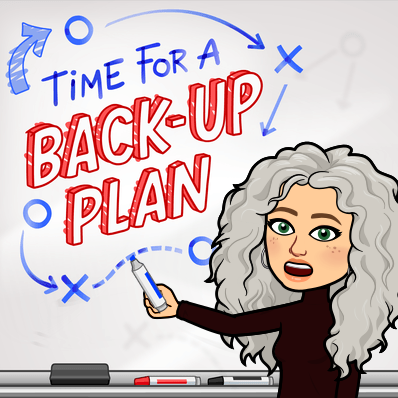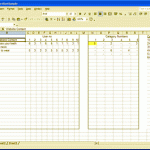I have just come to the end of a very long project and though I definitely think it is over, it, I wish to keep the email, just in case, but I don’t need it taking up nearly a gigabyte of space on Gmail, and so I have been looking up how to back this one folder up and keep it elsewhere. I have never really understood where it goes when Gmail archives it and it still takes up lots of space either way. I just want an easy to access backup and to store it offline away from my Gmail account.
I thought this would be simple enough but googling about the only solutions were: A) Create a backup using Google Takeout which is a zipped MBOX file and then B) install Mozilla Thunderbird, unzip and import the MBOX file.
I did this, but found that Thunderbird has a two megabytes (2MB) size limit when importing files, so I would have had to go back into Google Takeout and generate lots of MBOX files all 2MB to then import separately and then organise them in Thunderbird which all felt quite tiring.
Today, I decided to see if Outlook would import a big MBOX file.
I opened up Outlook and the little wizard setup asked me if I wanted to associate an email account with Outlook. Curious, I input my Gmail address and, a few clicks later it began downloading my whole Gmail account, which I didn’t want to do, but it gave me the solution to my problem.
I stopped the download and then found the one folder that I wanted to backup, clicked on that and requested that Outlook sync this one folder of email, which it did do. Then, I cleaned up the rest of the email it had downloaded and then I unlinked my Gmail account as I don’t want to read my email via Outlook and I don’t want differently synced versions around the place as that can cause all sorts of bother.
So now, I have a local version of the folder of emails of the completed project which I can easily access should I need to, and that I can delete eventually when I am sure that I no longer need it. And, given that I will forget how I did it in a couple of weeks, I thought I would put it here in case it is of use to someone else.
So! In a nutshell, my solution to backing up Gmail is: A) Install Outlook. B) Download the Gmail emails you want to keep, put them all in one folder before you begin. And finally C) Unlink your Gmail account with Outlook.
Ta-daaa you have a local copy of your Gmail.
Thinking about it now, if you use Outlook to read Gmail on your desktop then this won’t help you, which begs the question: why do you do that?
Let me know!